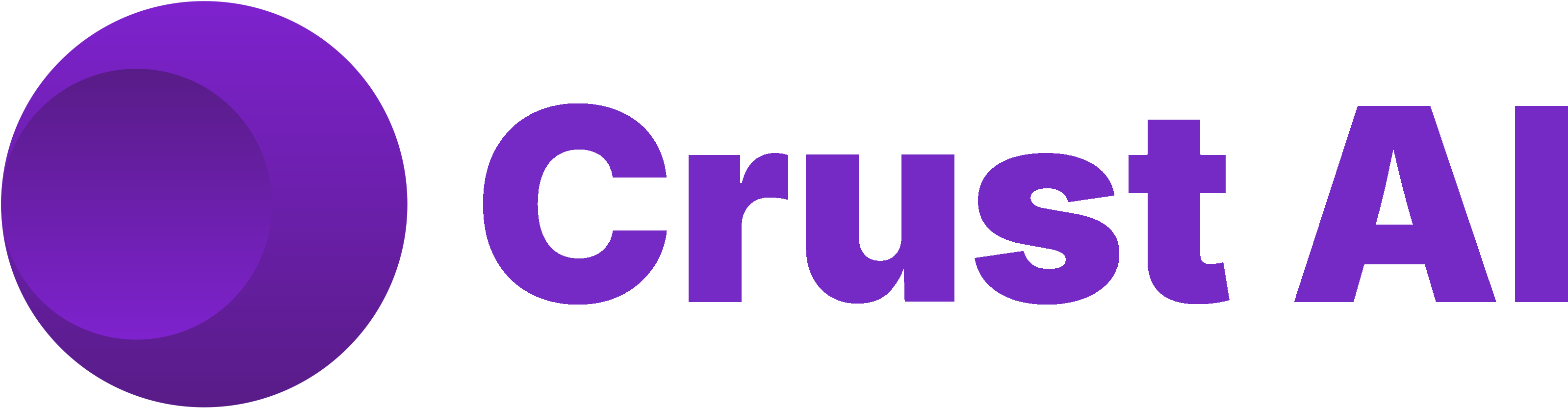Choosing Your Record in the Builder
When you select the “Single Item” snippet type in Step 1 of the builder, Step 2 is where you specify which record’s details this specific snippet instance will display.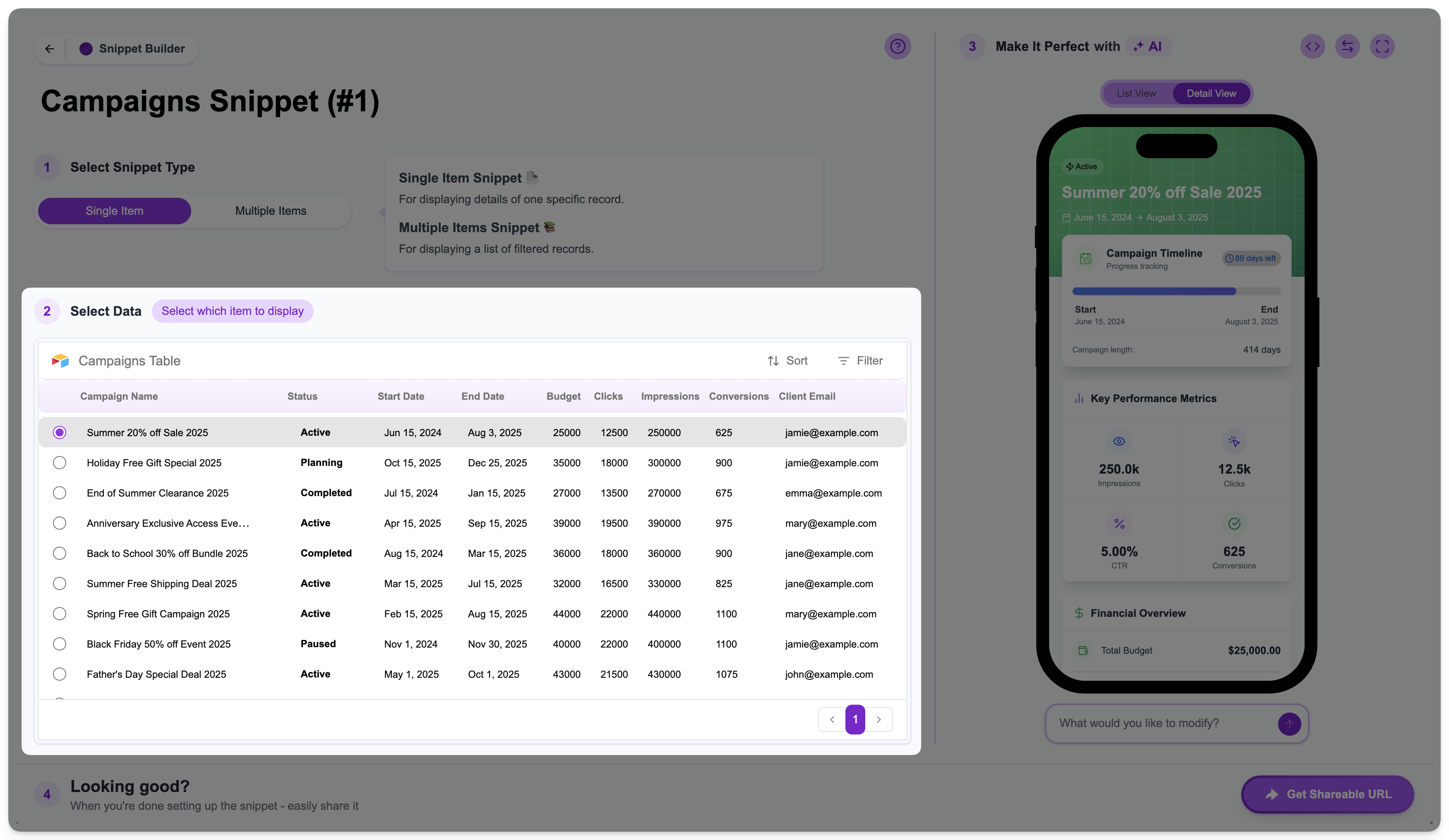
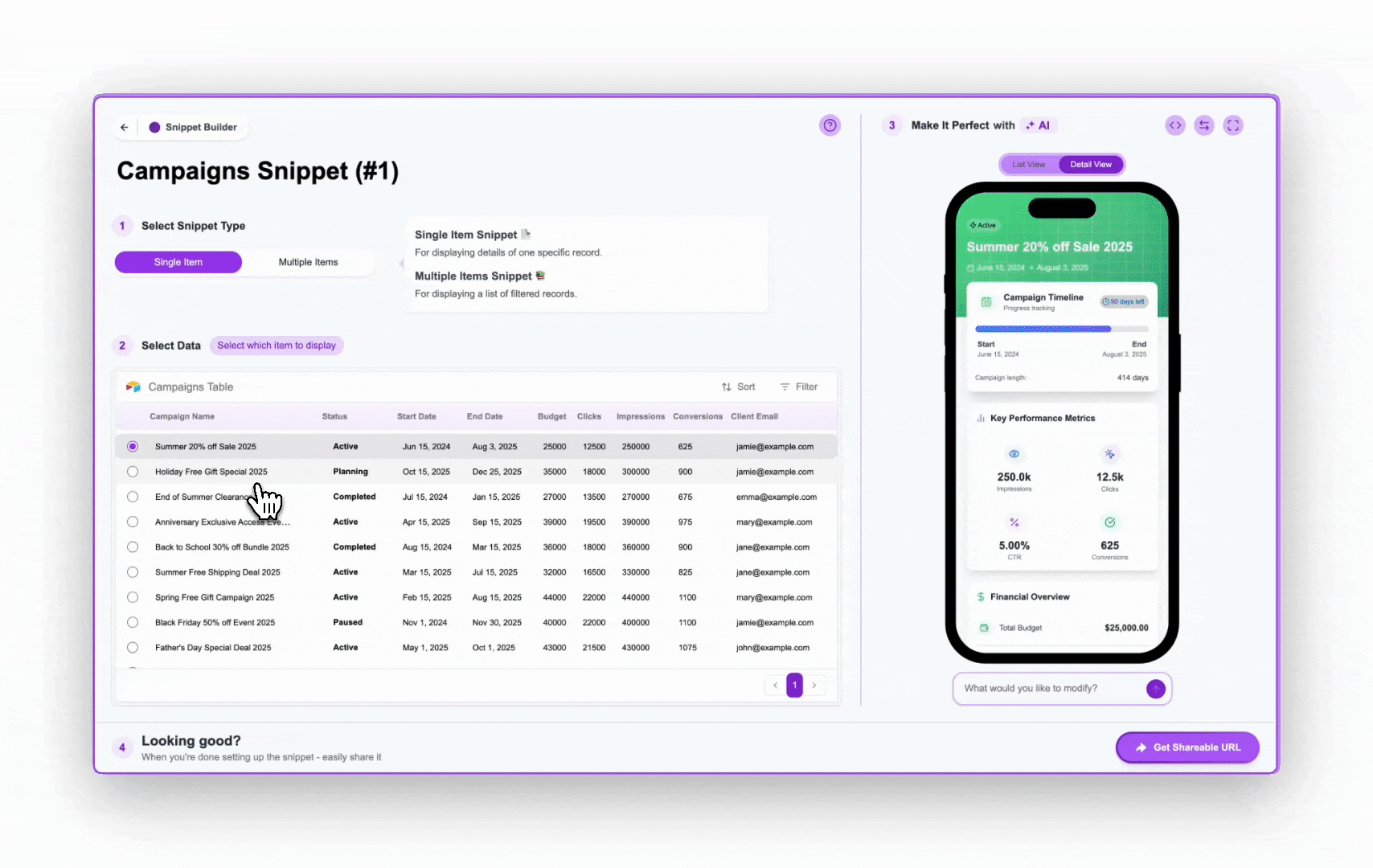
Impact on the Shareable URL
The specific record you select in Step 2 directly influences the Shareable URL for this Single Item Snippet. The unique Record ID of the selected record is automatically embedded as a parameter in the snippet’s URL. For example, if you select the record whose Record ID isrec123456789, the Shareable URL for this snippet might look something like: