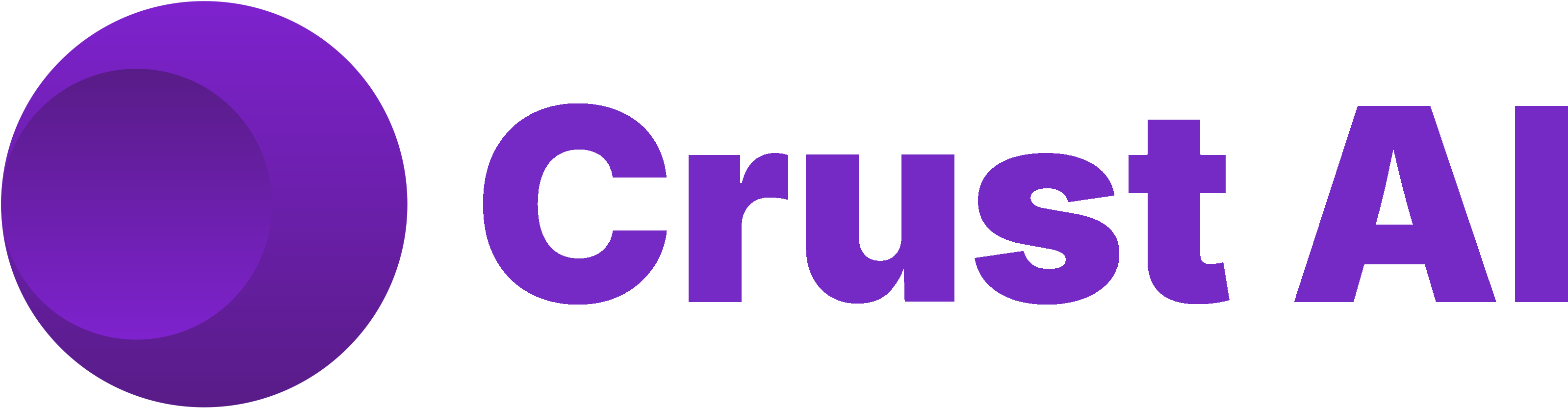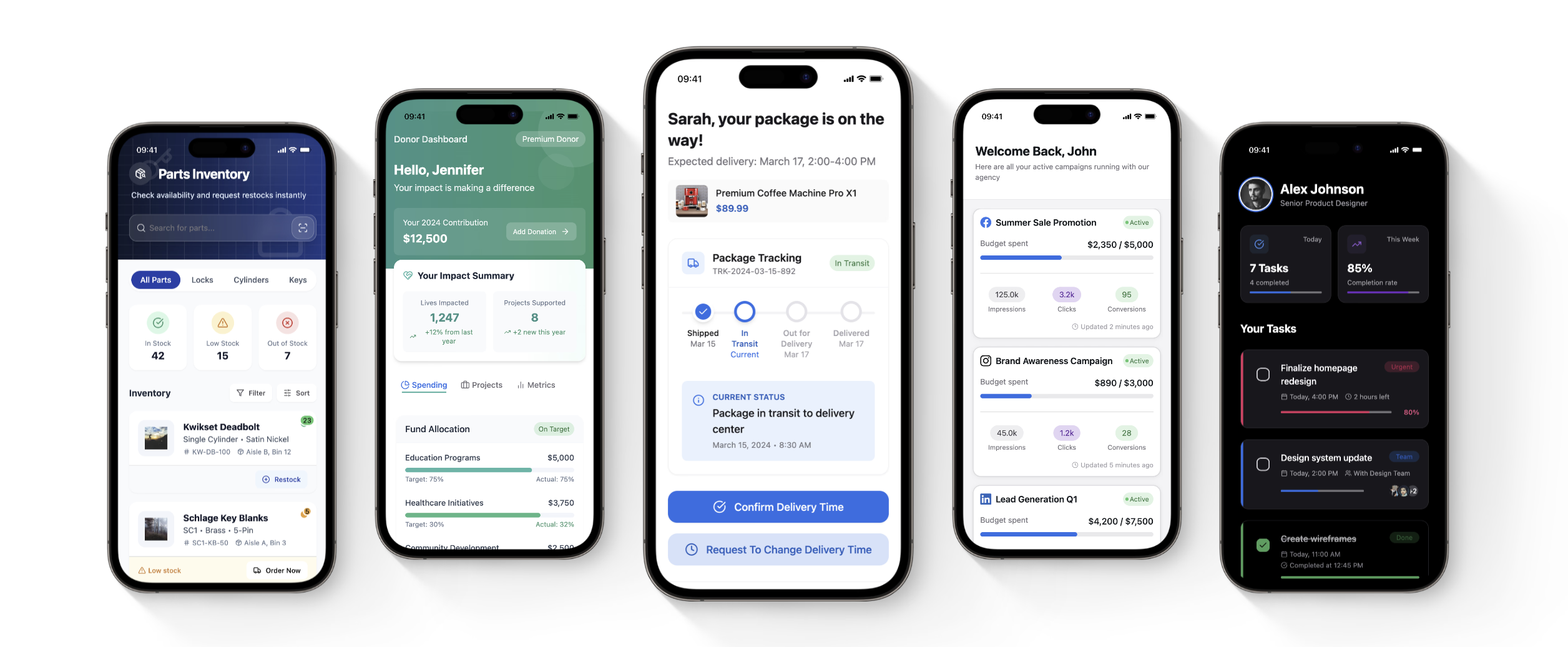
Welcome to Crust AI! ✨
Transform your (Airtable/Notion/Monday.com/Google Sheets) data into powerful, interactive mini-applications – we call them Snippets. Share secure, live data views with clients, partners, or team members without complex coding or granting full base access. This documentation will guide you from basic concepts to building sophisticated, interconnected applications.Get Started Fast 🚀
Dive right in and understand the fundamentals of Crust AI.Crust AI Overview
What is Crust AI and why use it with my data?
Key Concepts
Learn the essential terms: Snippets, Views, Shareable URLs.
Build Your First Snippet
Follow our hands-on guide to create your first interactive view.
Core Building Blocks 🧱
Master the tools and concepts for constructing your snippets.The Snippet Builder Interface
Navigate your primary workspace for creating and customizing.
Understanding Snippet Types
Choose the right structure: Single Item vs. Multiple Items.
Selecting Data: Single Item
Pinpoint the specific record for your Single Item snippet.
Selecting Data: Multiple Items
Filter and sort the list of records for Multiple Item snippets.
Master Your Data Flow 🛡️
Control exactly who sees what data within your snippets.Permission Mechanism
Learn the difference between static filters and dynamic permissions.
User-Based Permissions
Implement secure, personalized data views for each user.
Design & Customize 🎨
Tailor the look and feel of your snippets for a professional, branded experience.Customize UI/UX with AI
Use natural language prompts to modify design and layout.
Mobile & Desktop Responsiveness
Ensure your snippets look great on any device.
Add Interactivity & Automations ⚡
Transform snippets from read-only views into functional mini-apps.Interactive Elements
Allow users to edit fields directly within the snippet.
Trigger Automations
Connect snippet buttons to Airtable, Make, Zapier workflows.
Share & Integrate 🔗
Distribute your snippets effectively and integrate them into your workflows.Shareable URL Structure
Master the components of snippet URLs for dynamic sharing.
Share from Airtable
Create Airtable buttons to view or share snippets easily.
Integrate with Make/Zapier
Automate snippet distribution in your workflows.