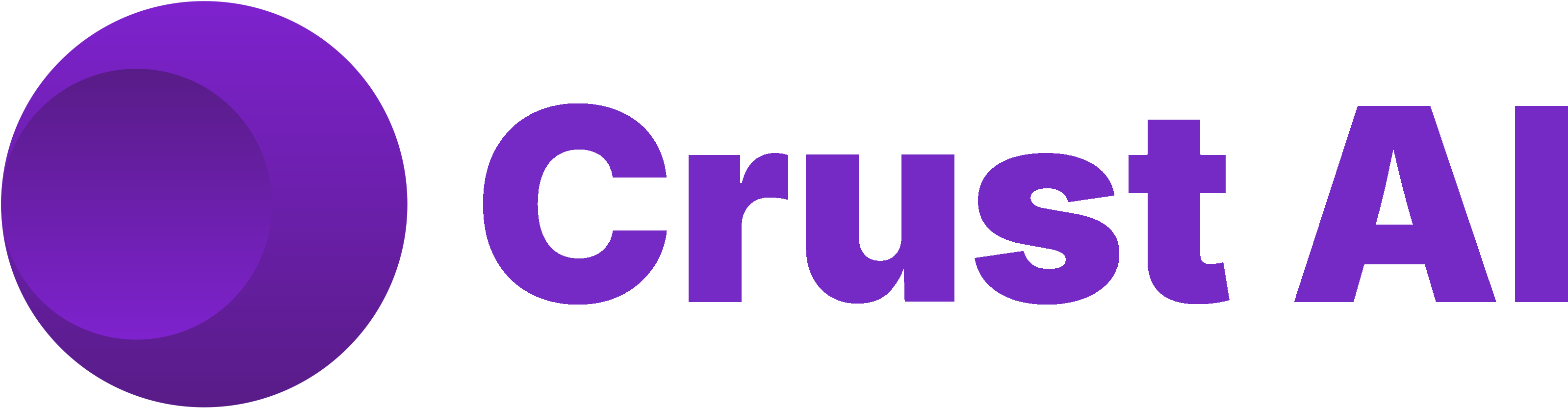The Power of Connected Snippets
Single, standalone snippets are excellent for sharing specific pieces of information, but many real-world data applications require users to navigate between related datasets. By linking snippets together, you can build comprehensive, multi-view applications that feel like custom-built software without any traditional coding.Example: Client Portal Application
Example: Client Portal Application
Instead of creating one massive, complex snippet that tries to show everything, you might create several interconnected snippets:
- A Projects Dashboard snippet (Multiple Items - List View) showing all active projects for a specific client
- A Project Detail snippet (Multiple Items - Detail View) showing comprehensive details about one project
- A Tasks snippet (Multiple Items - List View) showing tasks related to a specific project
- A Team Members snippet (Multiple Items - List View) showing people assigned to a project
Benefits of Linking Snippets
- Improved User Experience: Navigation between related data views creates a more intuitive and app-like experience. Users can drill down from lists to details and navigate between related records following natural data relationships.
- Maintainability: Each snippet can be modified independently, making it easier to update specific parts of your application without disrupting the entire experience.
- Secure, Granular Access Control: Different snippets can have different permission settings, enabling advanced granular control over who can see or interact with specific data views, even within the same overall application.
- Reusability: The same snippet can be linked from multiple places, avoiding duplication of effort.
Common Linking Patterns
1. List-Detail Flow
The most common pattern is a “list-detail” relationship, where:- A Multiple Items snippet shows a list view, displaying multiple records (the “list” view)
- Clicking a record navigates to a detail view showing that record’s details (the “detail” view)
2. Record-to-Related-Records Flow
Another powerful pattern links a record to a filtered view of related records:- A Single Item snippet shows a record’s details (e.g., a Project)
- A button navigates to a Multiple Items snippet showing only records related to the original (e.g., Tasks for that Project)
3. Hub-and-Spoke Navigation
Creating a central “hub” snippet that links to various related “spoke” snippets:- A ‘Home Page’ snippet serves as the hub (usually, a single item snippet type)
- Multiple buttons navigate to different specialized views
- Each spoke has a way to return to the hub